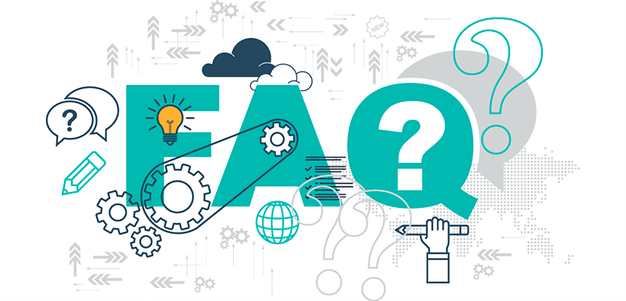The COVID-19 pandemic has bought new challenges for the bus industry and the need for social distancing during travel is now being emphasized. In such a scenario, we at Bitla Software have now created a “Social distancing configuration” on your ticket booking software, which can help you implement social distancing seating on all your booking platforms.
The feature has special considerations for people looking for a family trip where social distancing refrains accordingly and many more customization options.
For more details on the “Social Distancing Configuration” feature, please refer to the following frequently asked questions.
- How will a tentative booking request be handled?
When a single berth booking is made on a double berth, the system will automatically block the adjacent berth temporarily as quota-blocked for social distancing. If option 2 is enabled, ticket booking software will automatically block front and back seats also.
- What happens when a tentative booking request succeeds?
After your ticket booking software gets the confirmation that a booking request was successful, it will automatically block all the adjacent seat(s) permanently (for that service only). Those blocked seats cannot be booked by any other passenger or released by anyone inside the office of the bus operator.
- What happens when a tentative booking request fails?
After the acknowledgment that a tentative booking request has failed, the system will release the seats blocked under Social Distancing Quota. Future bookings can happen on released seats.
- What happens when a ticket gets cancelled?
When a ticket gets cancelled, the system will automatically release the blocked adjacent seats also for future bookings.
- What if the customer wants to maintain social distance between his seats?
When a booking officer or agent is booking tickets, (s)he can ask the question to the customer about their preference. If the customer wants to have an empty seat in-between, two separate booking transactions has to be executed (instead of one transaction) so that an empty seat is reserved in between them.
- How to determine seat price?
Your ticket booking software, Bitla will gather the historical booking data for the last 3 months, analyze booking patterns and calculate how many seats might go empty with respect to each route. Based on this estimate of empty seats, the new seat price can be calculated such that the revenue of the bus operator from that service would be the same without social distancing. The system will suggest the new seat price. However, it’s entirely the discretion of the bus operator to decide the seat price which will be applied for that service.
- Will this logic work for all coach layouts?
Yes. All different types of coach layouts viz. 1+1 (social distance is already maintained), 1+1+1 (social distance is already maintained), 1+2, 2+1, 2+2, 2+3 and 3+3 will be taken care of.
Frequently asked questions
- Will the increased seat price apply to all passengers?
Yes, all passengers of that bus will pay the same fare. Effectively, social distancing will create a different class of bus with the benefit of health and safety. To avail this benefit, there will be a segment of passengers on selected routes who will be ready to pay the higher price.
What if social distancing is enabled after some seats are booked?
This will not be allowed by default. Bus operator needs to cancel all tickets and then change the configuration.
- What about child seats in case of Rule 1 or Rule 2?
The system will not apply any additional logic during seat selection. If a child wants to sit next to a family member, this arrangement can simply be done by talking to the conductor after boarding the bus. This will not compromise social distancing for the others on the bus. On the contrary, if a child moves to occupy an empty seat which is next to a family member, the originally booked seat will become empty and hence this creates even more social distancing for the others in the bus.
- What about gender restrictions?
GDS software provides multiple options during a booking.
- Allow gents to book next to ladies
- Allow ladies to book next to gents
- Restrict single ladies seat booking
- Do not allow ladies/gents to book next to each other for multi-hop services
- Allow ladies to sit next to gents in seater
Our recommendation to the bus operator is to relax these restrictions in a route where social distancing is enabled. If not, it could result in very low occupancy.
- What happens to advance-bookings when the government relaxes the rule?
The Social Distancing Configuration on any service can be switched off. From that moment onwards:
- Empty seats will not be allocated anymore for social distancing.
- Reserved empty seats will be un-reserved and opened for future reservations.
- A new seat price can be configured on all future bookings (Bus operators can decide how to handle seats which were booked earlier with higher prices i.e. to refund fare difference etc.)
- What else can Social Distancing Configuration on Bitla offer post-lockdown?
Health and safety will take higher importance after lockdown is relaxed. Passengers will prefer buses which implement social distancing. Besides, they are likely to prefer buses where conductor/driver wear masks, where hand sanitizer is provided, where buses are disinfected after every trip, where temperature check is mandatory before boarding passengers. The system can provide all of these amenities for bus operators to configure at the service level. It will send the same information to all the OTA partners as well. Therefore, OTAs can build a bus search experience using these parameters.
For further queries and more details on the Social Distancing Configuration feature, please contact our support team at help@ticketsimply.com or
+91 80 4064 0707.